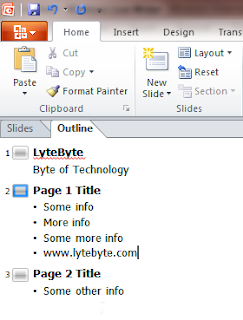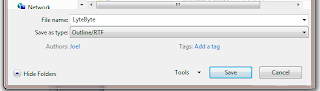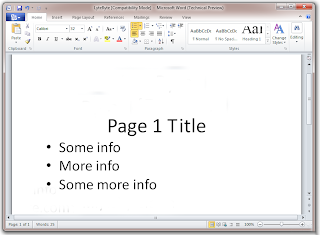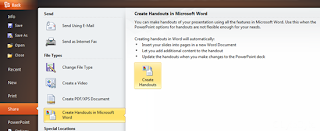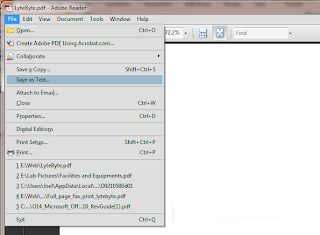About Scrum
A Management Framework
Scrum is a management framework for incremental product development
using one or more cross-functional, self-organizing teams of about seven
people each.
It provides a structure of roles, meetings, rules, and artifacts.
Teams are responsible for creating and adapting their processes within
this framework.
Scrum uses fixed-length iterations, called Sprints, which are
typically two weeks or 30 days long. Scrum teams attempt to build a
potentially shippable (properly tested) product increment every
iteration.
An Alternative to Waterfall
Scrum’s incremental, iterative approach trades the traditional phases
of “waterfall” development for the ability to develop a subset of
high-value features first, incorporating feedback sooner.

Figure 1.
Traditional “waterfall” development depends on a perfect understanding
of the product requirements at the outset and minimal errors executing
each phase.

Figure 2: Scrum blends all development activities into each iteration, adapting to discovered realities at fixed intervals.
The greatest potential benefit of Scrum is for complex work involving
knowledge creation and collaboration, such as new product development.
Scrum is usually associated with object-oriented software development.
Its use has also spread to the development of products such as
semiconductors, mortgages, and wheelchairs.
Doing Scrum, or Pretending to Do Scrum?
Scrum’s relentless reality checks expose dysfunctional constraints in
individuals, teams, and organizations. Many people claiming to do Scrum
modify the parts that require breaking through organizational
impediments and end up robbing themselves of most of the benefits.
Scrum Roles
Product Owner
- Single person responsible for maximizing the return on investment (ROI) of the development effort
- Responsible for product vision
- Constantly re-prioritizes the Product Backlog, adjusting any longterm expectations such as release plans
- Final arbiter of requirements questions
- Accepts or rejects each product increment
- Decides whether to ship
- Decides whether to continue development
- Considers stakeholder interests
- May contribute as a team member
- Has a leadership role
Scrum Development Team
- Cross-functional
(e.g., includes members with testing skills, and often others not
traditionally called developers: business analysts, domain experts,
etc.) Self-organizing / self-managing, without externally assigned roles
- Negotiates commitments with the Product Owner, one Sprint at a time
- Has autonomy regarding how to reach commitments
- Intensely collaborative
- Most successful when located in one team room, particularly for the first few Sprints
- Most successful with long-term, full-time membership. Scrum moves work to a flexible learning team and avoids moving people or splitting them between teams.
- 7 ± 2 members
- Has a leadership role
ScrumMaster
- Facilitates the Scrum process
- Helps resolve impediments
- Creates an environment conducive to team self-organization
- Captures empirical data to adjust forecasts
- Shields the team from external interference and distractions to keep it in group flow (a.k.a. the zone)
- Enforces timeboxes
- Keeps Scrum artifacts visible
- Promotes improved engineering practices
- Has no management authority over the team (anyone with authority over the team is by definition not its ScrumMaster)
- Has a leadership role
Scrum Meetings

Figure 3: Scrum flow
All Scrum Meetings are facilitated by the ScrumMaster, who has no decision-making authority at these meetings.
Sprint Planning Meeting
At the beginning of each Sprint, the Product Owner and team hold a
Sprint Planning Meeting to negotiate which Product Backlog Items they
will attempt to convert to working product during the Sprint. The
Product Owner is responsible for declaring which items are the most
important to the business. The team is responsible for selecting the
amount of work they feel they can implement without accruing technical
debt. The team “pulls” work from the Product Backlog to the Sprint
Backlog.
When teams are given complex work that has inherent uncertainty, they
must work together to intuitively gauge their capacity to commit to
items, while learning from previous Sprints. Planning their hourly
capacity and comparing their estimates to actuals makes the team pretend
to be precise and reduces ownership of their commitments. Unless the
work is truly predictable, they should discard such practices within the
first few Sprints or avoid them altogether.
Until a team has learned how to complete a potentially-shippable
product increment each Sprint, it should reduce the amount of
functionality it commits to. Failure to change old habits leads to
technical debt and eventual design death, as shown in
Figure 15.
If the top of the Product Backlog has not been refined, a major portion
of the planning meeting should be spent doing this, as described in the
Backlog Refinement Meeting section.
Toward the end of the Sprint Planning Meeting, the team breaks the
selected items into an initial list of Sprint Tasks, and makes a final
commitment to do the work.
The maximum allotted time (a.k.a. timebox) for planning a 30-day
Sprint is eight hours, reduced proportionally for a shorter Sprint.

Figure 4: Sprint Planning Meeting outcome is committed Product Backlog Items (PBIs) and subordinate Sprint Tasks.
Daily Scrum and Sprint Execution
Every day at the same time and place, the Scrum Development Team
members spend a total of 15 minutes reporting to each other. Each team
member summarizes what he did the previous day, what he will do today,
and what impediments he faces.
Standing up at the Daily Scrum will help keep it short. Topics that
require additional attention may be discussed by whomever is interested
after every team member has reported.
The team may find it useful to maintain a current Sprint Task List, a
Sprint Burndown Chart, and an Impediments List. During Sprint execution
it is common to discover additional tasks necessary to achieve the
Sprint goals. Impediments caused by issues beyond the team’s control are
considered organizational impediments.
It is almost always useful for the Product Owner to attend the Daily
Scrum. But when any attendee also happens to be the team’s boss, the
invisible gun effect hampers self-organization and emergent leadership.
People lacking real experience of team self-organization won’t see this
problem, just as fish are unaware of water. Conversely, a team that
needs additional expertise in product requirements will benefit from
increased Product Owner involvement, including Daily Scrum attendance.
The Daily Scrum is intended to disrupt old habits of working
separately. Members should remain vigilant for signs of the old
approach. For example, looking only at the ScrumMaster when speaking is
one symptom that the team hasn’t learned to operate as a self-organizing
entity.
Sprint Review Meeting
After Sprint execution, the team holds a Sprint Review Meeting to
demonstrate a working product increment to the Product Owner and
everyone else who is interested.
The meeting should feature a live demonstration, not a report.
After the demonstration, the Product Owner reviews the commitments
made at the Sprint Planning Meeting and declares which items he now
considers done. For example, a software item that is merely “code
complete” is considered not done, because untested software isn’t
shippable. Incomplete items are returned to the Product Backlog and
ranked according to the Product Owner’s revised priorities as candidates
for future Sprints.
The ScrumMaster helps the Product Owner and stakeholders convert
their feedback to new Product Backlog Items for prioritization by the
Product Owner. Often, new scope discovery outpaces the team’s rate of
development. If the Product Owner feels that the newly discovered scope
is more important than the original expectations, new scope displaces
old scope in the Product Backlog.
The Sprint Review Meeting is the appropriate meeting for external
stakeholders (even end users) to attend. It is the opportunity to
inspect and adapt the product as it emerges, and iteratively refine
everyone’s understanding of the requirements. New products, particularly
software products, are hard to visualize in a vacuum. Many customers
need to be able to react to a piece of functioning software to discover
what they will actually want. Iterative development, a value-driven
approach, allows the creation of products that couldn’t have been
specified up front in a plan-driven approach.
Sprint Retrospective Meeting
Each Sprint ends with a retrospective. At this meeting, the team
reflects on its own process. They inspect their behavior and take action
to adapt it for future Sprints.
Dedicated ScrumMasters will find alternatives to the stale, fearful
meetings everyone has come to expect. An in-depth retrospective requires
an environment of psychological safety not found in most organizations.
Without safety, the retrospective discussion will either avoid the
uncomfortable issues or deteriorate into blaming and hostility.
A common impediment to full transparency on the team is the presence of people who conduct performance appraisals.
Another impediment to an insightful retrospective is the human
tendency to jump to conclusions and propose actions too quickly. Agile
Retrospectives, the most popular book on this topic, describes a series
of steps to slow this process down: Set the stage, gather data, generate
insights, decide what to do, close the retrospective.
(1)
Another guide recommended for ScrumMasters, The Art of Focused
Conversations, breaks the process into similar steps: Objective,
reflective, interpretive, and decisional (ORID).
(2)
A third impediment to psychological safety is geographic
distribution. Geographically dispersed teams usually do not collaborate
as well as those in team rooms.
Retrospectives often expose organizational impediments. Once a team
has resolved the impediments within its immediate influence, the
ScrumMaster should work to expand that influence, chipping away at the
organizational impediments.
ScrumMasters should use a variety of techniques to facilitate
retrospectives, including silent writing, timelines, and satisfaction
histograms. In all cases, the goals are to gain a common understanding
of multiple perspectives and to develop actions that will take the team
to the next level.
Backlog Refinement Meeting
Most Product Backlog Items (PBIs) initially need refinement because
they are too large and poorly understood. Teams have found it useful to
take a little time out of Sprint Execution — every Sprint — to help
prepare the Product Backlog for the next Sprint Planning Meeting.
In the Backlog Refinement Meeting, the team considers the effort they
would expend to complete items in the Product Backlog and provides
other technical information to help the Product Owner prioritize them.
(3)
Large vague items are split and clarified, considering both business
and technical concerns. Sometimes a subset of the team, in conjunction
with the Product Owner and other stakeholders, will compose and split
Product Backlog Items before involving the entire team in estimation.
A skilled ScrumMaster can help the team identify thin vertical slices
of work that still have business value, while promoting a rigorous
definition of “done” that includes proper testing and refactoring.
It is common to write Product Backlog Items in User Story form.
(4)
In this approach, oversized PBIs are called epics. Traditional
development breaks features into horizontal tasks (resembling waterfall
phases) that cannot be prioritized independently and lack business value
from the customer’s perspective. This habit is hard to break.
Agility requires learning to split large epics into user stories
representing very small product features. For example, in a medical
records application the epic “display the entire contents of a patient’s
allergy records to a doctor” yielded the story “display whether or not
any allergy records exist.” While the engineers anticipated significant
technical challenges in parsing the internal aspects of the allergy
records, the presence or absence of any allergy was the most important
thing the doctors needed to know. Collaboration between business people
and technical people to split this epic yielded a story representing 80%
of the business value for 20% of the effort of the original epic.
Since most customers don’t use most features of most products, it’s
wise to split epics to deliver the most valuable stories first. While
delivering lower-value features later is likely to involve some rework,
rework is better than no work.
The Backlog Refinement Meeting lacks an official name and has also
been called “Backlog Grooming,” “Backlog Maintenance,” or “Story Time.”

Figure 5:
During Backlog Refinement, large PBIs (often called “epics”) near the
top of the Product Backlog are split into thin vertical feature slices
(“stories”), not horizontal implementation phases.
Scrum Artifacts
Product Backlog

Figure 6: Product Backlog
- Force-ranked list of desired functionality
- Visible to all stakeholders
- Any stakeholder (including the Team) can add items
- Constantly re-prioritized by the Product Owner
- Items at top are more granular than items at bottom
- Maintained during the Backlog Refinement Meeting
Product Backlog Item (PBI)

Figure 7: A PBI represents a customer-centric feature, usually requiring several tasks to achieve definition of done.
- Specifies the what more than the how of a customer-centric feature
- Often written in User Story form
- Has a product-wide definition of done to prevent technical debt
- May have item-specific acceptance criteria
- Effort is
estimated by the team, ideally in relative units (e.g., story points)
Effort is roughly 2-3 people 2-3 days, or smaller for advanced teams
Sprint Backlog
- Consists of committed PBIs negotiated between the team and the Product Owner during the Sprint Planning Meeting
- Scope commitment is fixed during Sprint Execution
- Initial tasks are identified by the team during Sprint Planning Meeting
- Team will discover additional tasks needed to meet the fixed scope commitment during Sprint execution
- Visible to the team
- Referenced during the Daily Scrum Meeting

Figure 8: Sprint Backlog is often represented with an “information radiator” such as a physical taskboard.
Sprint Task
- Specifies how to achieve the PBI’s what
- Requires one day or less of work
- Remaining effort is re-estimated daily, typically in hours
- During Sprint Execution, a point person may volunteer to be primarily responsible for a task
- Owned by the entire team; collaboration is expected

Figure 10:
Sprint tasks required to complete one backlog item require a mix of
activities no longer done in separate phases (e.g., requirements
elicitation, analysis, design, implementation,
deployment, testing).
Sprint Burndown Chart
- Indicates total remaining team task hours within one Sprint
- Re-estimated daily, thus may go up before going down
- Intended to facilitate team self-organization
- Fancy variations, such as itemizing by point person or adding trend lines, tend to reduce effectiveness at encouraging collaboration
- Seemed like a good idea in the early days of Scrum, but in practice has often been misused as a management report, inviting intervention. The ScrumMaster should discontinue use of this chart if it becomes an impediment to team self-organization.

Figure 11: Sprint Burndown Chart
Product / Release Burndown Chart
- Tracks the remaining Product Backlog effort from one Sprint to the next
- May use relative units such as Story Points for Y axis
- Depicts historical trends to adjust forecasts

Figure 12:
A Release Burndown Chart variation popularized by Mike Cohn. ( Agile
Estimation and Planning, Cohn, Addison Wesley (2006)) The red line
tracks PBIs completed over time (velocity), while the blue line tracks
new PBIs added (new scope discovery). The intersection projects release
completion date from empirical trends.
Scaling
Bad News: It’s Hard.
Scrum addresses uncertain requirements and technology risks by
grouping people from multiple disciplines into one team (ideally in one
team room) to maximize communication bandwidth, visibility, and trust.
When requirements are uncertain and technology risks are high, adding
too many people to the situation makes things worse. Grouping people by
specialty also makes things worse. Grouping people by architectural
components (a.k.a. component teams) makes things worse . . . eventually.

Figure 13: Communication pathways increase as a square of team size.
Good News: Feature Teams May Help.
The most successful approach to this problem has been the creation of
fully cross-functional “feature teams,” able to operate at all layers
of the architecture in order to deliver customer-centric features. In a
large system this requires learning new skills.
As teams focus on learning — rather than short-term micro-efficiencies — they can help create
a learning organization.

Figure 14: Feature teams learn to span architectural components.
More Bad News: It’s Still Hard.
Large organizations are particularly challenged when it comes to Agility. Most have not gotten past pretending to do Scrum.
(6)
ScrumMasters in large organizations should meet with each other
regularly, promoting transformation through a visible list of
organizational impediments, and read books such as
Scaling Lean & Agile Development.
(7)
Related Practices
Lean
Scrum is a general management framework coinciding with the Agile
movement in software development, which is partly inspired by Lean
manufacturing approaches such as the Toyota Production System.
(8)
eXtreme Programming (XP)
While Scrum does not prescribe specific engineering practices,
ScrumMasters are responsible for promoting increased rigor in the
definition of done. Items that are called “done” should stay done.
Automated regression testing prevents
vampire stories that leap
out of the grave. Design, architecture, and infrastructure must emerge
over time, subject to continuous reconsideration and refinement, instead
of being “finalized” at the beginning, when we know nothing.
The ScrumMaster can inspire the team to learn engineering practices
associated with XP: Continuous Integration (continuous automated
testing), Test-Driven Development (TDD), constant merciless refactoring,
pair programming, frequent check-ins, etc. Informed application of
these practices prevents technical debt.

Figure 15:
The straight green line represents the general goal of Agile methods:
early and sustainable delivery of valuable features. Doing Scrum
properly entails learning to satisfy a rigorous definition of “done” to
prevent technical debt. (Graph inspired by discussions with Ronald E.
Jeffries)
Team Self-Organization
Engaged Teams Outperform Manipulated Teams
During Sprint execution, team members develop an intrinsic interest
in shared goals and learn to manage each other to achieve them. The
natural human tendency to be accountable to a peer group contradicts
years of habit for workers. Allowing a team to become self-propelled,
rather than manipulated through extrinsic punishments and rewards,
contradicts years of habit for managers.
(10) The ScrumMaster’s observation and persuasion skills increase the probability of success, despite the initial discomfort.
Challenges and Opportunities
Self-organizing teams can radically outperform larger, traditionally
managed teams. Family-sized groups naturally self-organize when the
right conditions are met:
- members are committed to clear, short-term goals
- members can gauge the group’s progress
- members can observe each other’s contribution
- members feel safe to give each other unvarnished feedback
Psychologist Bruce Tuckman describes stages of group development as “forming, storming, norming, performing.”
(11)
Optimal self-organization takes time. The team may perform worse during
early iterations than it would have performed as a traditionally
managed working group.
(12)
Heterogeneous teams outperform homogeneous teams at complex work. They also experience more conflict.
(13)
Disagreements are normal and healthy on an engaged team; team
performance will be determined by how well the team handles these
conflicts.
Bad apple theory suggests that a single negative individual
(“withholding effort from the group, expressing negative affect, or
violating important interpersonal norms”
(14)
) can disproportionately reduce the performance of an entire group.
Such individuals are rare, but their impact is magnified by a team’s
reluctance to remove them. This can be partly mitigated by giving teams
greater influence over who joins them.
Other individuals who underperform in a boss/worker situation (due to
being under-challenged or micromanaged) will shine on a Scrum team.
Self-organization is hampered by conditions such as geographic
distribution, boss/worker dynamics, part-time team members, and
interruptions unrelated to Sprint goals. Most teams will benefit from a
full-time ScrumMaster who works hard to mitigate these kinds of
impediments.
(15)
When is Scrum Appropriate?

Figure
16: Scrum, an empirical framework, is appropriate for work with
uncertain requirements and/or uncertain technology issues.
Scrum is intended for the kinds of work people have found
unmanageable using defined processes — uncertain requirements combined
with unpredictable technology implementation risks. When deciding
whether to apply Scrum, as opposed to plan-driven approaches such as
those described by the PMBOK
® Guide, consider whether the
underlying mechanisms are well-understood or whether the work depends on
knowledge creation and collaboration. For example, Scrum was not
originally intended for repeatable types of production and services.
Also consider whether there is sufficient commitment to grow a self-organizing team.